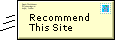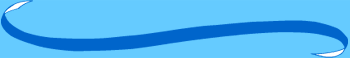|
Newsletter Highlights
To explore the service, use the arrows on your remote control or your keyboard to move around and highlight
selectable text on the page - these are links. To choose one of the links below, arrow down to the topic and press Enter on
your keyboard or OK on your remote control.
Photos and audio at your fingertips When your family and friends send you pictures
in e-mail, you can view them quickly and easily. View digital photos from other sources too, such as the media card from a
digital camera (USB media card reader required; sold separately), or photos Web site.
You can listen to your favorite Windows Media compatible songs
on MSN Radio. Visit Music to enjoy online radio now!
See what the
Internet has to offer The Internet lets you research your hobbies, shop at big-name stores, read the latest news, and find
answers to almost anything. To start surfing, try typing a few words into the Search box on the home page.
Also, be sure to check out the Things to Try section of Using MSN TV for ideas on what the Internet has
to offer. Here you'll find quick links to help you find long-lost friends, look up a ZIP code, get driving directions and
more.
Need help? Drop by Help for instructions and detailed information whenever
you have a question about using the MSN TV service. You can always get Help by choosing the Help link on your home page or
when you're using any of the MSN TV features.
*Your home page*
Let's start on the home page. Think of it as your front door to MSN TV, where
you can reach all of our services quickly and easily. On the home page, you'll find: >Daily highlights of video content
>Search bar for easy Web access >E-mail alerts so you'll know when you have new mail.
Explore
a complete list of the MSN TV features, including Photos, Video and Music, in the scrolling list of links near the bottom
of the home page.
**Keys to remember
>Text Size: By pressing the +
or - keys near the top of your keyboard, you'll be able to increase (or decrease) the display size of text on your TV screen
by up to 5 sizes. This is also true for e-mail.
>Resize page: If you come across a Web site that appears too compressed
to read easily on the TV screen, you can resize and expand the display to full width just by pressing this key. Then you can
scroll across to see the whole page.
>Fav #1-3: These keys memorize the location of a favorite Web site you are
currently viewing. Just press one of the keys for a few moments to store the site, and then press the same key
when you want to visit the site again.
**Multiple users No more competing for the
PC to use e-mail. Your MSN TV service subscription supports up to 11 User Accounts each with a unique name and customizable
access to Mail and the Web.
If you or a family member already have an account with MSN or Hotmail, and haven't added it
to your MSN TV 2 Internet & Media Player yet, it's easy to do. Choose Account on your home page and then Manage extra
users. By plugging in the existing name and password, their online Inbox and folders will be immediately accessible.WEBTV
favs will transfer!
**Getting help Two of the most useful links are located at the
top of the home page Help and Using MSN TV.
In Help, you'll find instructions for using specific features and answers
to the most frequently asked questions (FAQs) about MSN TV.
In Using MSN TV, you'll find articles about new MSN TV
2 features, as well as tips for getting the most from them.
*Radio & Video *Daily video *Web radio *Home networking
Features available
exclusively for MSN TV Broadband customers that bring more Windows Media-compatible music and video to your TV.
**Daily
video
As a broadband customer, you'll see the latest video content highlighted right on your home page, with clips from
NBC, The Discovery Channel, MSNBC and other networks. The Video center has literally hundreds of sports, news and entertainment
clips to choose from, with new segments added continuously.
To get there, choose the Video link on the home page or press
the Video key on your keyboard.
Clips are listed by category and topic, so you can filter for clips that interest you.
Want
to be ready for kick-off on Sunday? Choose Sports and then Browse Sports to find NFL news and highlights.
You can
also make a "playlist" of your favorite videos by selecting the clips that interest you. Pick news stories, music videos,
some comedy... and then sit back and watch them all at once. It's like programming your own show.
When you just want
to catch up on the latest events of the day, choose Play Top Stories.
**Web radio
Choose the Music link on the
home page or Music key on your keyboard to access MSN Radio, featuring more than 10 categories of music, broadcast by stations
around the world.
If you're a primary subscriber, you'll also receive more than 200 additional, commercial-free stations
as part of the Radio Plus package -- a $30 annual value. Online radio has some clear benefits: You'll never have to deal with
static or station drift, for one thing, and you'll see Artist, Album, and Song information for every track, so you won't have
to guess what song you just heard.
Best of all, you can add the stations you like to your My Stations list so they'll always
be close at hand. Here's a tip: You can use Radio to play music in the background while you surf the Web or write e-mail.
After you've chosen the music you want to listen to and launched the Windows Media Player, choose Hide.
**Home networking
In addition to playing media found on the MSN TV service, you can also play music and view photos from other sources.
If you connect the MSN TV 2 player to your broadband home network, you'll be able to play MP3 and Windows Media-compatible
files from a connected PC.
Your MSN TV 2 player is also compatible with a variety of USB memory card readers (sold separately)
and memory card formats.
To access either a PC or USB card reader, choose Listen to music
from your home network or other devices on the main page of Music. You don't have to sign into MSN TV to reach your PC's multimedia
files. When your player is turned on, you will see links to your Photos , Music and Video offline libraries at the bottom
of the sign-in screen. Choose one of those links to access your library directly. *Sharing photos *Getting photos *Slideshows *Sending photos
*Home network
Now you can share pictures through e-mail, view snapshots from
your digital camera (USB memory card reader required sold separately), or create photo albums and slideshows from any source,
including your home network and see it all on a TV. No more huddling around a PC screen.
**Getting photos
Photos are a great way to share memorable moments or just to add a new dimension to your written
message.
When someone sends you photos in e-mail, you'll see a photo link in the Attachments list near the top of that
e-mail. Choose the attachment name to see them.
Once you've opened a photo, you can see it full-screen, print it (compatible
printer required sold separately) or forward it. Or you can tuck it away in a customized photo album and see it whenever you
want.
You can store up to 100 photos on your MSN TV 2 Internet & Media Player, so you'll always have plenty of picture
memories to enjoy.
**Slideshows & screensavers
If you receive more than one photo in a single e-mail, or want
to view several photos from an album or other source, you can see all of the pictures at once in a slideshow.
Our slideshow
viewer will automatically rotate through all of the snapshots or just the ones you indicate with checkmarks. During a slideshow,
you can pause, reverse or skip photos (handy for narration). You also can choose some of your favorite photos to be your screensaver
(the automatic slideshow that appears on the TV whenever you leave your MSN TV 2 player unused for a few minutes).
Note:
You'll need to save pictures in an MSN TV album before you can use them for a screen saver.
See one you really like?
Why not print it for framing, since your MSN TV 2 player is compatible with several printers.
**Sending photos
Sending
a photo is easy, too. When you write an e-mail, choose Attach Photos and select from your picture list. All your stored photos
will be available.
And if the inspiration to share strikes while you're in the middle of viewing a picture, just choose
Send Photo you'll be able to dash it off to anyone with an e-mail address.
If you have a digital camera, you can transfer
photos to your MSN TV 2 player using a compatible USB memory card reader (sold separately). Just insert your camera's memory
card into the reader and go to your MSN TV Photos home page to see the contents.
**Accessing
a home network
If you've already added your MSN TV 2 player to your home network, you can ask it to find photos on
a connected PC, automatically. Just choose Photos on the home page and then Photos on home network. MSN TV will show you the
photos that are available for sharing.
*E-mail, Chat & Messenger
*One e-mail identity *Easy to organize *Anti-spam filters *Messenger
& Chat
MSN TV adds a new dimension to watching your favorite shows: Now you can check e-mail, send an instant
message or join a chat room right from the couch.
**One e-mail identity
As part
of the MSN family, MSN TV lets you keep the same user information and passwords across devices, whether you're accessing from
a PC or your TV. And that is true whether you're the primary account holder for MSN TV or one of the 10 secondary account
names.
And, just like MSN, your MSN TV Mail account comes with 2 GB of storage capacity for the primary account holder,
and an additional 250 MB for each secondary account enough for everyone and all those photos you'll be trading.
*Easy to organize
You can sort mail in your Inbox instantly by subject , by sender, by date sent,
or move your unopened e-mail to the top of the pile.
You can also discard mail right from your Inbox. Just mark the checkboxes
next to e-mail you want to erase and choose Delete. To help you keep stored mail organized, we have folders, too. Check off
the mail you want to move to a folder and then choose Move to Folder. You can even create and name your own folders.
*Anti-spam filters
We automatically filter incoming e-mail to remove as much bulk advertising
and unsolicited mail as possible. That way, your Inbox has more of what you want: e-mail from people you know. If we identify
an e-mail as spam, we'll place the e-mail in your Junk mail folder, where it will be discarded automatically after a week.
You'll see your Junk folder with your other folders in your Inbox.
When you receive an e-mail from someone who's not in
your Address Book, we'll flag it for you with this image next to the sender's name: To ensure your desired mail gets to you,
simply put the sender's address in your Address Book.
We also block images and links in any e-mail that comes from an address
not in your Address Book, as choosing a link in a spam e-mail can result in you getting more spam. If you open an e-mail and
find the links and images blocked, you can unblock them by choosing View blocked images and make the links work at the top
of the e-mail.
*Using Messenger & Chat
If you haven't tried Instant
Messaging yet, you may want to prepare yourself. It's addictive and even more so on TV.
Did your brother just see that
play? Does your friend think your favorite sitcom star looks cute this week? If your buddy is online, these and other important
questions can be asked during commercial breaks or whenever you open the Messenger window.
To give it a try now, go
to the home page and choose Messenger from the links near the bottom of the page.
MSN TV Messenger includes many of the
same emoticons you can use on a PC. And just as with Mail, Messenger will transfer the contacts from an existing MSN account
to your MSN TV service, so you won't have to remember someone's address to get started.
While instant messages are
sent person-to-person, you can talk to a whole roomful of people when you enter Chat. Search for conversations by topic or
specific key word. It's a great way to make friends online.
To chat now, go to the home page and choose Chat from the
links near the bottom of the page.
We recently updated your MSNŽ TV service with important changes to Chat, and
behind-the-scenes improvements to security.
Changes to Chat
MSN Chat is discontinuing their service for all users, including PC
users. However, we
wanted to make sure our chat fans are still able to chat on MSN TV, so our Chat page will
now offer links to four popular IRC (Internet Relay Chat) services:
Starchat
AfterNet
ChatUniverse
ChatNet
In addition, you will be able to
access any IRC chat site you wish. We apologize for any
inconvenience this causes, and hope you will enjoy these new chat options.
Increased
security
Your security is important to us. As a result, we've made some behind-the-scenes changes
that help provide added security to the MSN TV service.
Page Created and (c)Surfin_Suzy
|