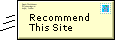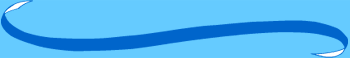Broadband and DSL with MSNTV2
(UNDER CONSTRUCTION)
For quick help and answers check out Web-Nuts MSNTV-2 Forum!!!!
http://web-nuts.com
***NOTES***
Use a wired/wireless router like the Linksys WRT54GS at your cable or DSL modem location. Then use a listed
http://www.msntv.com/tv/hardware/peripherals.asp USB wireless adapter at your MSNTV 2 Player. Setup a router password. Enable the router's firewall. Change your router's
SSID to something nonsensical, and turn-off SSID broadcasting! Then, and this is most important, enable MAC address filtering
for your router! With MAC addressing, you must enter the MAC addresses (the six-pairs of numbers separated by semicolons,
like this: MACID: 00:12:59:f8:53:27, which is usually on a sticker on the bottom of each MAC device) of all devices, such
a your wireless adapters, that are authorized to access your network, into the router MAC Address Table. This way, only device
MAC addresses listed in the router will be allowed to access your network! This may sound complex, but it's all explained
in your router setup manual! You should be able to understand it all with a little effort! If not, get a professional installation
and be safe, for sure!
~Additional info~
You should use a wireless router in the "Infrastructure"
mode as an additional firewall for your system. You should enable either WEP or, preferably, the newer more secure WAP wireless
ENCRYPTION - this is what stops hackers and nosy neighbors from hacking your network! Wireless detectors can find your network,
but if you use encryption and MAC Address Filtering, as explained in my previous message, you should be safe from your techie
neighbors. Unfortunately, wireless channels overlap and cause interference, except for wireless channels 6 and 11 - use either
of these channels and try to coordnate channel selection with your neighbors if any way possible. The wireless info I posted
here is just a brief intro, and not all you need to know about this serious matter! Be sure you thoroughly understand all
the essential basics - if you are unsure, seek professional help! Pay for a professional installation and be safe with your
personal info and web access account! Now, finally, this thought: Oh, sure, ... it sounds high tech to tell all your friends
you've gone "wireless," but, in my opinion, it's foolish if not really necessary! I suggest that if anyway possible, you should
use an ethernet "wired" system! OK, why not? You've got your Player by the TV with the cable for broadband or a phone line
to your box (your old LBB, for sure) near your TV, right? OK, why do you think you need wireless? Use the added securty of
a "wired" ethernet network in this case and forget about using wireless! I've had my little experiment with wireless to my
patio and throughout my home, and I've checked the wireless signals around me - many of which are insecure! And, I'm sticking
with a wired network! When I got my MSNTV 2 Player, I bought a wired/wireless Linksys router, and had my Player connected
in a few minutes! All I had to do was run a 15 ft Cat. 5e (straight) ethernet cable from my Player to my router and connect!
Use a wired router setup if anyway possible! Sure, wireless is neat, but use it as a last resort! Period! Be safe and secure,
guys! Thank's JaxRed
........................
*Audio & Video Notes/Broadband*
(Thank's Carl!)
1. If you get an error msg while trying to use a compatible WMP video, be it version 9 or 10 do
not just give up. Play around with it. In most cases it will play. I think the technical error pop-up needs tweaking.
2. Dealing with streaming webcams can be tricky. But you can view them. Many are a wonderful addition
to our internet experience. I've found a few that play in real time. They are hard to find. On all the sites I've experienced
an error msg. But I was still able to view many in the WMP screen. These can be viewed at full screen. Others because of ActiveX
limitation can be viewed, but only in a small onsite version.
4. MP3 files are clear and automatically prompt the player to appear. None have prompted any error
msgs. All play without any load time.
5. Mpegs load automatically and play in both Normal view (smaller screen) and full screen. The audio
works pretty well, but you may notice static in smaller (7 sec & below) files.
6. Real Audio & Video is not compatible.
7. Quicktime is not compatible.
8. Most sites that offer WMP will work. The ones I've tried are 52k (should work on dial-up) 125k,
200k, 300k, 500k and 700k. All these worked. The higher bandwidth plays clearer, esp the 700k.
9. Certain sites will play but may require you to back out after each video in order to play the
next video. This seems to depend on the site and may not be a MSNTV2 problem.
10. The reported problems with WMP has been fixed. If you should experience any problems please
contact the support team either by e-mail or by phone support. Posting the problem can help us.
11. On some videos you may experience a load time. This can vary from 2-3 seconds. From what I've
seen the load sequence is 37%, 46%, 99%, play.
12. Broadband users Enjoy!
I'll take it from the beginning. Broadband (BB) is easy to hook up w/ISP
Quick Connect KIT. No need for computer or CD.
The difference between BB & Dial-up is huge. First when you log on
if you have your Password entered feature enabled, it's as fast a you can double click. There was a short pause on the homepage
before Menu loaded. This is not supposed to happen. So a fix is in the works.
With BB you have a changing Video banner with the top news under the homepage headlines. You have
Video in the menu. You have thousands of videos to choose from anywhere on the web that uses a compatible WMP format.
The speed is maybe 10 times that of dial-up. Streaming webcams, the few I have found are in realtime
w/sound. Mpegs & MP3 music files load automatically. MP3, which I tried last night thanks to the Msntv help group played
flawlessly.
The few games I tried like ace solitaire are as fast as you can keep up.
Phone line is freed. I still hesitate when the phone rings.
Note:These things are not unique to TNB, but to Broadband.
http://askwebtv.webtv.net/HelpCenter/forms/suggestion.aspx
Page (c)Surfin_Suzy(Content used with permission.)